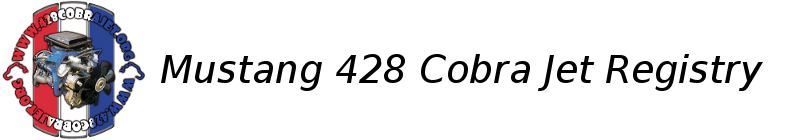We provide a self-service photo gallery from the registry forum that allows individuals to upload their own images and maintain their own text describing their cars. Note that the cars listed in the photo gallery are NOT the only cars registered - they are just the cars for which an owner decided to post pictures.
The gallery is provided to facilitate contact between Registry participants, so feel free to get in touch and get to know each other. All participants in the 428 Cobra Jet Mustang registry project can have pictures and stories describing their vehicles listed here. This isn't a list of show cars since even our restoration projects have a place in the registry!
Please note that registering your car is NOT enough to have a page put in the photo gallery for you. If you'd like to be listed, you also need to produce a decent image file and a few paragraphs describing your Mustang. Only registered vehicles will be allowed in the gallery, so if you'd like to be listed but have not registered your Mustang please register your vehicle first.
Even with the text above, I continue to get questions from people who ask me why they don't see an entry for their car after it's been registered. So let's try to make it perfectly clear:
Registering your car is NOT all you need to do if you want your car listed in the photo gallery. If you want your car listed, you MUST do the following:
- Register your car. Please don't even ask if you haven't registered your car.
- Register yourself as a forum participant. This will allow you to view the gallery and customize your forum experience.
- Create an image (an image file should have a file extension of .jpg, .gif, .bmp, .tif, or something similar) that you'd like to let other people see. You can scan a photograph or use a digital camera to create image files.
- Find an image hosting service that will allow you to upload your image. Some suggestions are provided in the photo galleries (follow the links below), but your ISP may provide this service for you.
- Follow the appropriate link below and use the "New Topic" button to add an entry for your car.
- Use your car's VIN as the subject of your post.
- Use the "img" (image) button to add a link to your image file. Do NOT use the URL of a web page! If the URL doesn't end in ".jpg" or another image file format extension, your image won't work.
- Write a paragraph or two describing your car.
- Hit the "Submit" button when you're finished. You can always edit your text and image later if you wish.
- Please ask if you have any questions or problems.
- I reserve the right to edit text and images as needed.
Contact information for your questions can be found here.
With that out of the way and hopefully very clear, here's the gallery!
I've also added a new service that allows registered forum users to upload and manage their own photo albums. Feel free to use it to store your pictures of registered vehicles.